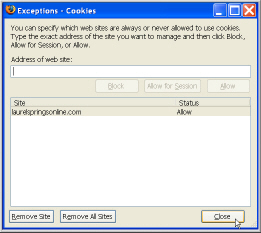Open Firefox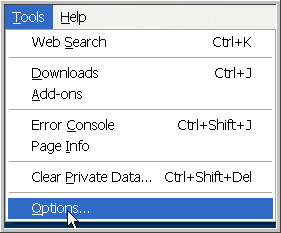 .
.
Click Tools
Click Options
Select the Privacy
Icon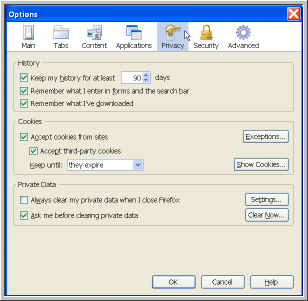
If Accept Cookies from sites is checked, go to step 11 below.
If Accept Cookies from
sites is not checked, click Exception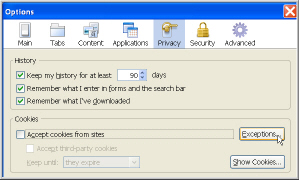 .
.
Enter the Aurora URL in the text box labeled Address of web site.
Click Allow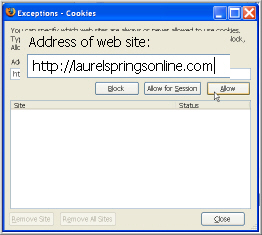
Verify that the site is listed in the lower box
Verify that the Status is Allow.
Click OK