Click To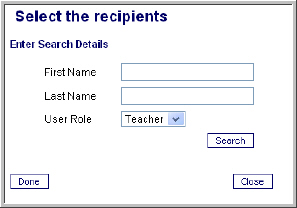
On the Recipients page, type either a first or last name
Select a Role
Click Search
Select the desired name.
Click Add.
To include additional recipients, repeat steps 2-6.
Click Done once you have added all recipients.
Type the message subject and body in the text boxes on the Create a Message page.
Click Send.