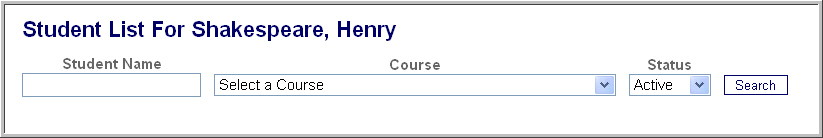
The Gradebook link opens a search page. From here, you can access various course lists.
All courses for a student
All courses for all students in your family
A specific course for a student.
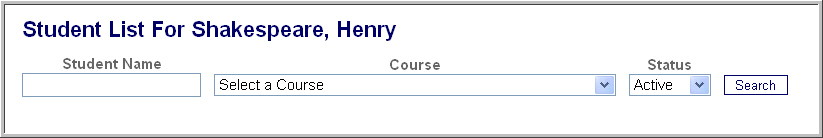
Type a student's name or the family last name.
OR
Select a Course
Select the student Status (usually Active).
Click Search.
To view all grades for a student:
Click the View All Grades in the Course List table.
Click the course title in the Subject column.
On the Course page, click a Lesson Title.
Incomplete lessons appear in a pop-up window.
Note. Though you can type in the answer boxes, you cannot save your work.
Complete lessons appear in the main window with answers, comments and grades.
Use the browser's back arrow to return to the previous page.
To view Course grades for a student:
Open the Course List.
Click the Course Name link.
To view All grades for a student:
Open the Course List.
Click View All Grades.
To send a message to a teacher:
Click Contact Teacher in course table.
Complete the e-mail form.
Click Send.
Click Gradebook in the main navigation pane to return to the Grade book.